illumos Loader (aka. BSD Loader)
Starting with r151022, the new illumos boot loader, ported from FreeBSD,
is the default boot loader. Existing installations that use pkg update will
continue to use GRUB for at least one reboot, though.
New OmniOS installations
A new OmniOS installation of r151022 or later will install with Loader as the boot loader. It is possible to revert to GRUB in r151022, but GRUB is likely to be removed in a post-r151022 Stable release, and should be considered deprecated for new installations.
Existing OmniOS installations
After a pkg update to r151022, the next system boot will still be on
GRUB. This is because beadm is still
the pre-r151022 version. After you boot into r151022, the next
beadm operation will install loader
unless /etc/default/be indicates otherwise.
I WANT TO MOVE TO LOADER AFTER UPDATE
WARNING - DO NOT SWITCH TO LOADER IF YOU HAVE 4K LOGICAL SECTOR DISKS
There is currently a bug in loader (https://www.illumos.org/issues/8303) that will result in a non-bootable system if you have any pool (*any* pool, not just your rpool) with 4K logical sector disks attached to the system. Disks with 4K physical sectors and 512b logical sectors are ok, but disks which have 4K logical sectors will fail. Follow the directions listed below to leave your system configured with grub until this bug is fixed upstream and backported to r151022. You can check your disks with the following command:
# echo ::sd_state | mdb -k | egrep '(^un|_blocksize)'
It will return output like the following:
un 1: ffffff0d0c58cd40
un_sys_blocksize = 0x200
un_tgt_blocksize = 0x200
un_phy_blocksize = 0x1000
un_f_tgt_blocksize_is_valid = 0x1
This is for a disk with a physical sector size of 4K (0x1000) and a logical sector size of 512b (0x200), which is fine. If you see 0x1000 for the tgt or sys blocksize, you have a disk with 4K logical sector size, DO NOT USE LOADER until this bug is fixed or your system will not boot.
Moving to loader
This is the default after updating, but Loader does not get installed
until you beadm activate a loader-friendly BE (including the current one). Reboots
after an update without the invocation of beadm activate or
installboot will mean your
machine stays with grub. You should notice an extra message about /rpool/boot/menu.lst being
created if loader is installed for the very first time on a root pool.
An old BE CAN be booted from the new Loader menu, but beadm will not work properly in that pre-Loader boot environment once booted.
I WANT TO STAY WITH GRUB AFTER UPDATE
Put BE_HAS_GRUB=true into /etc/default/be on your current r151022 boot environment. This will instruct
beadm(1M) and libbe that you wish to continue with GRUB. Pre-r151022 BEs
will work fine, and you can beadm activate between all of them.
OH NO, I WANT TO CHANGE MY MIND
Sometimes people make a mistake when selecting which loader to use. For the lifetime of r151022, such a mistake can be rectified, so long as one of the other boot environments is not a post-r151022 with GRUB removed.
I WAS USING GRUB, BUT WANT TO SWITCH TO LOADER
- Remove
/etc/default/beon an active r151022 BE beadm activate <current-BE>– you should see a message about/rpool/boot/menu.lstbeing created- You are now on loader!
If the beadm activate fails, or you still are booting with GRUB afterwards, explicitly install loader by:
# rm /etc/default/be
# installboot -m /boot/pmbr /boot/gptzfsboot /dev/rdsk/<rpool-drive>
# rm /rpool/boot/menu.lst
# beadm activate <current-BE> (should reconstruct /rpool/boot/menu.lst)
If you have mirrored roots, do the above installboot for each <rpool-drive>.
I WAS USING LOADER, BUT WANT TO REVERT TO GRUB
- You will need to be in an active 2017 bloody BE.
- Invoke the following:
# rm /rpool/boot/menu.lst
# echo "BE_HAS_GRUB=true" > /etc/default/be
# installgrub -m /boot/grub/stage1 /boot/grub/stage2 /dev/rdsk/<rpool-drive>
If you have mirrored roots, use installgrub -M /dev/rdsk/<installed-drive> /dev/rdsk/<mirror-drive>
I still get Grub, despite all …
Try rewriting the MBR using:
# bootadm install-bootloader -Mfv
beware, that with this you will lose any boot manager you may have had installed previously.
Interacting with Loader
The Loader main screen looks like this:
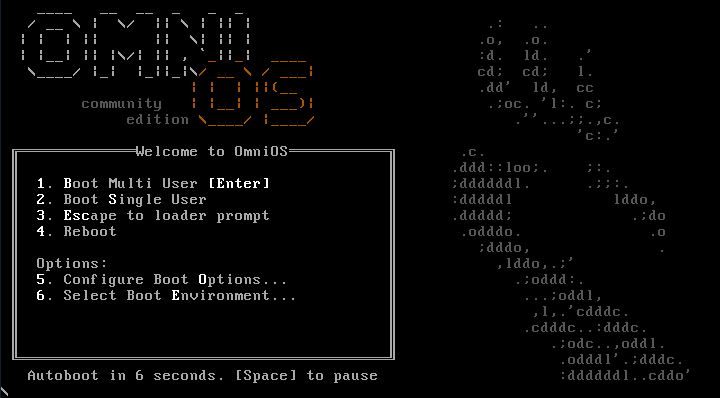
Normally a 10-second countdown will display at the bottom, and if nothing is done, OmniOS itself will boot. This screen provides all of the pre-boot functionality, including an interactive forth interpreter in the “Loader Prompt”.
ALL loader screens will boot OmniOS upon the press of RETURN.
Boot Options
The Boot Options screen looks like this:
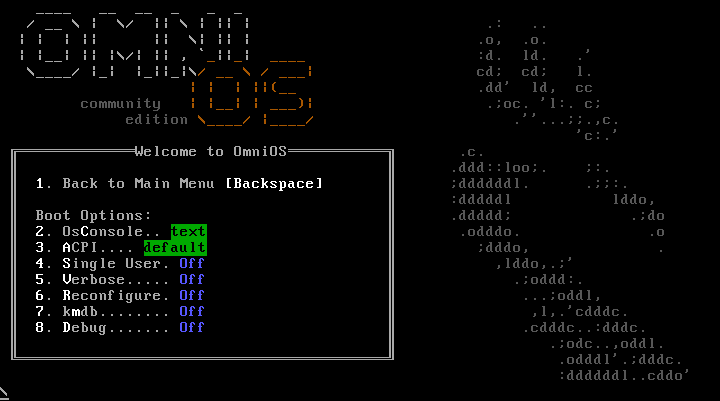
It allows the setting of debug-message boots, pre-loading of KMDB, and redirecting the console output.
ALL loader screens will boot OmniOS upon the press of RETURN.
Selecting a Boot Environment
Unlike GRUB, loader does not have any unusually small memory limits on number of selectable boot environments. They are displayed five at a time as follows:

Like GRUB, a selected BE is NOT marked for persistent default. Only OmniOS’s beadm(1M) command can do that.
ALL loader screens will boot OmniOS upon the press of RETURN.