Active Directory Integration
OmniOS can integrate itself into an active directory domain as an smb file server and it can use an active directory server for both login authentication as well as to provide name services for user accounts.
Preparing the System
Use AD as your dns server
# cat <<CFG_END >/etc/resolv.conf
nameserver 10.1.1.1
domain my-ad-domain.local
search my-ad-domain.local
CFG_END
Enable ntp as precise time is essential for kerberos operation.
# svcadm enable network/ntp
Hooking up Kerberos
Install Kerberos support
# pkg install system/security/kerberos-5
Setup Kerberos for MS Active Directory (ms_ad)
# kclient -T ms_ad
# kinit -V administrator
Enabling SMB Filesharing
To make sure we have the same user id numbers everywhere we want to keep them in Active Direcory.
# svccfg -s svc:/system/idmap setprop config/directory_based_mapping=astring: idmu
# svcadm refresh svc:/system/idmap
Make sure you have the following properties configured for every user in your active directory:
* uid (username)
* uidNumber
* gidNumber
* homeDirectory
* loginShell
* gecos
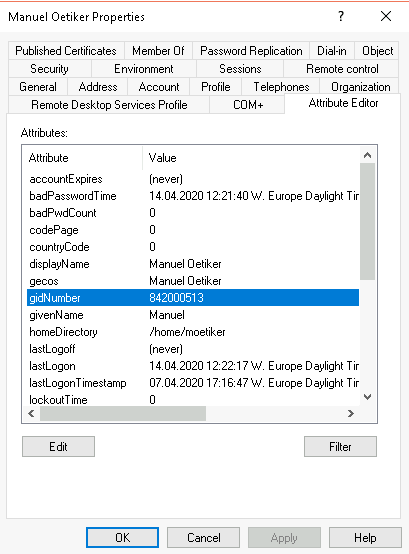
# sharectl set -p lmauth_level=5 smb
# sharectl set -p system_comment="My Funny Fileserver" smb
# svcadm enable -r smb/server
Name Service Integration
The illumos active directory plugin does not support full login integration, therefore we have to setup a proxy ldap user and then configure the ldap client to enable unix logins with ldap accounts. The proxy AD user has to have appropriate rights to read the user account entries.
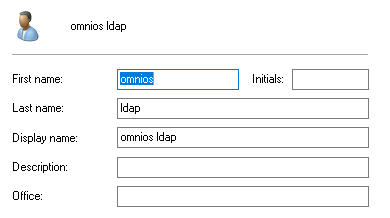
Now configure the ldap client accordingly
ldapclient manual \
-a credentialLevel=proxy \
-a authenticationMethod=simple \
-a proxyDN="cn=omnios ldap,cn=Users,dc=my-ad-domain,dc=local" \
-a proxyPassword=Plain Password \
-a defaultSearchBase=dc=my-ad-domain,dc=local \
-a domainName=my-ad-domain.local \
-a followReferrals=false \
-a defaultServerList=ad.my-ad-domain.local \
-a attributeMap=group:userpassword=userPassword \
-a attributeMap=group:memberuid=memberUid \
-a attributeMap=group:gidnumber=gidNumber \
-a attributeMap=passwd:gecos=gecos \
-a attributeMap=passwd:gidnumber=gidNumber \
-a attributeMap=passwd:uidnumber=uidNumber \
-a attributeMap=passwd:homedirectory=HomeDirectory \
-a attributeMap=passwd:loginshell=loginShell \
-a attributeMap=shadow:shadowflag=shadowFlag \
-a attributeMap=shadow:userpassword=userPassword \
-a objectClassMap=group:posixGroup=group \
-a objectClassMap=passwd:posixAccount=user \
-a objectClassMap=shadow:shadowAccount=user \
-a serviceSearchDescriptor=passwd:dc=my-ad-domain,dc=local?sub \
-a serviceSearchDescriptor=group:dc=my-ad-domain,dc=local?sub
Make sure that /etc/nsswitch.conf only has ldap entries for passwd and group plus dns for hosts:
# ...
passwd: files ldap ad
group: files ldap ad
# ...
hosts: files dns
ipnodes: files dns
# ...
Finally pam must be told to use kerberos where appropriate via /etc/pam.conf the entries are most likely already present you just have to remove the comment character #. See man pam_krb5 for details.
login auth sufficient pam_krb5.so.1
krlogin auth required pam_krb5.so.1
krsh auth required pam_krb5.so.1
ktelnet auth required pam_krb5.so.1
other auth sufficient pam_krb5.so.1
Testing
Your OmniOS server should now be accessible as smb fileserver from windows clients allowing for SSO access.
On the omnios command line you should see all accounts using with getent passwd just create appropriate home directories and chown them to the users.
Thanks
Thanks to Manuel Oetiker for help in figuring this all out.
If you have any have input on how to improve this setup or the documentation, please be in touch.