OmniOS Installation in the Amazon Cloud
OmniOS is provided as a public Amazon Machine Image (AMI) within some
regions in the Amazon Cloud; you can have a virtual OmniOS server up and
running within a couple of minutes.
The image is small so can be run within the free tier - a t2.micro instance
is perfect for experimentation.
r151034 (Stable)
| Region | Name | AMI ID |
|---|---|---|
| eu-north-1 | Europe (Stockholm) | ami-07da7a254f71745d7 |
| ap-south-1 | Asia Pacific (Mumbai) | ami-0f016ee9744d41846 |
| eu-west-3 | Europe (Paris) | ami-0c67b3f815e7a3dfe |
| eu-west-2 | Europe (London) | ami-0be1908547f192f73 |
| eu-west-1 | Europe (Ireland) | ami-05e0c2963f13c351a |
| ap-northeast-2 | Asia Pacific (Seoul) | ami-033e30b59bd5a9b80 |
| ap-northeast-1 | Asia Pacific (Tokyo) | ami-0fba25638d6e8fa4e |
| sa-east-1 | South America (SALo Paulo) | ami-0b03c400ed353eee3 |
| ca-central-1 | Canada (Central) | ami-0d7e38a07b106d373 |
| ap-southeast-1 | Asia Pacific (Singapore) | ami-03493b667c228cf83 |
| ap-southeast-2 | Asia Pacific (Sydney) | ami-0fa6a6cdc2267f6ff |
| eu-central-1 | Europe (Frankfurt) | ami-0796c8d3883d638c0 |
| us-east-1 | US East (N. Virginia) | ami-0242bbd23361d20e2 |
| us-east-2 | US East (Ohio) | ami-04bbce71bc531eb30 |
| us-west-1 | US West (N. California) | ami-0d2fc538b61b3a36a |
| us-west-2 | US West (Oregon) | ami-08c96174444c4c4e6 |
r151030 (LTS)
| Region | Name | AMI ID |
|---|---|---|
| eu-central-1 | Europe (Frankfurt) | ami-0ad303949e19f897a |
| eu-north-1 | Europe (Stockholm) | ami-0d76cb8752ad73ab1 |
| eu-west-1 | Europe (Ireland) | ami-0f38cdec7da648424 |
| eu-west-2 | Europe (London) | ami-0127cb92c2ac61534 |
| eu-west-3 | Europe (Paris) | ami-0083960c1530c641f |
| us-east-1 | US East (N. Virginia) | ami-0a01a5636f3c4f21c |
| us-east-2 | US East (Ohio) | ami-0a02eadc6d8770f83 |
| us-west-1 | US West (N. California) | ami-0bbeea654a35ef611 |
| us-west-2 | US West (Oregon) | ami-0a1af68029fa293b6 |
| sa-east-1 | South America (São Paulo) | ami-059c26b020488b2f7 |
| ap-northeast-1 | Asia Pacific (Tokyo) | ami-06f36024e5686942b |
| ap-northeast-2 | Asia Pacific (Seoul) | ami-06dc38c370d99b344 |
| ap-south-1 | Asia Pacific (Mumbai) | ami-07539529fd98896eb |
| ap-southeast-1 | Asia Pacific (Singapore) | ami-01c8f677b79c2744f |
| ap-southeast-2 | Asia Pacific (Sydney) | ami-0a351e7460c633be1 |
| ca-central-1 | Canada (Central) | ami-04dc095f40f53ef3b |
r151026
| Region | Name | AMI ID |
|---|---|---|
| eu-central-1 | Europe (Frankfurt) | ami-07e7a072121af904b |
r151024
| Region | Name | AMI ID |
|---|---|---|
| eu-central-1 | Europe (Frankfurt) | ami-cc56d7a3 |
Launching an instance
To launch an instance, visit the EC2 dashboard, select the correct region from the drop-down menu at the top right and then click on Launch Instance
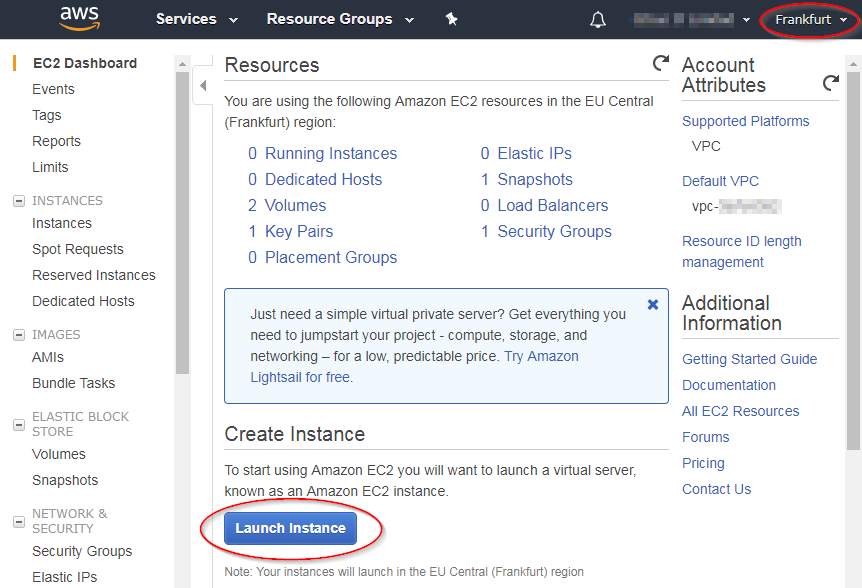
On the next screen, select Community AMIs on the left-hand-side and then search for OmniOS to find the AMI.
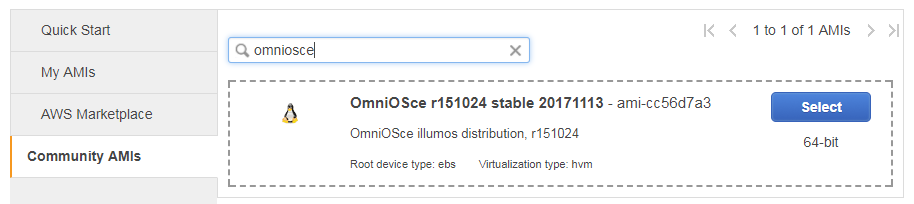
Please check the AMI ID against the table above to ensure you’re choosing one of our official images.
Support Us
OmniOS Community Edition has no major company behind it, just a small team of people who spend their precious spare time keeping it up-to-date. If you rely on OmniOS for fun or business, and you want to help secure its future, you can contribute by becoming an OmniOS patron.
